Everyone has the right to respect for his private and family life, his home and his correspondence. That sounds like freedom to me. In fact, that first sentence was put into writing over sixty years ago. It can be found in the European Convention on Humas Rights under article eight — Right to respect for private and family life.
Call me a dreamer but I believe that the European Convention of Human Rights is one of the most important documents in history.
But given the current situation of mass-surveillance and anti-democratic currents in country after country, your right to privacy is no longer solely under threat — it has more or less been abolished.
So what steps can you take to make your online activities harder to monitor? This is not an easy question to answer. There is simply no turn-key solution to correct privacy issues. However, that does not mean that we should just throw in the towel just yet — because we can connect our computer to something called a Virtual Private Network, or VPN.
A VPN makes it difficult, if not impossible, for someone to eavesdrop on your communication. Connecting your computer to a VPN while you’re browsing the internet is the easiest way to make sure that your boss can’t monitor your browsing at work and that you can safely connect to open WIFI networks in bars and cafés.
And perhaps most importantly, using a VPN ensures that states and governments will have a hard time poking around in your network traffic.
You have plenty of options when selecting a VPN service. Some cost money while others are free. In the past, there was a trade off between cost and reliability. But not anymore — because now we have the Opera browser with built in VPN functionality.
Start off by installing the Opera browser for your platform. We then need to change the default security settings to always make use of the VPN function.
Open the security settings menu by selecting Opera and Preferences. Proceed to click on Privacy & security and then check the Enable VPN checkbox like so:
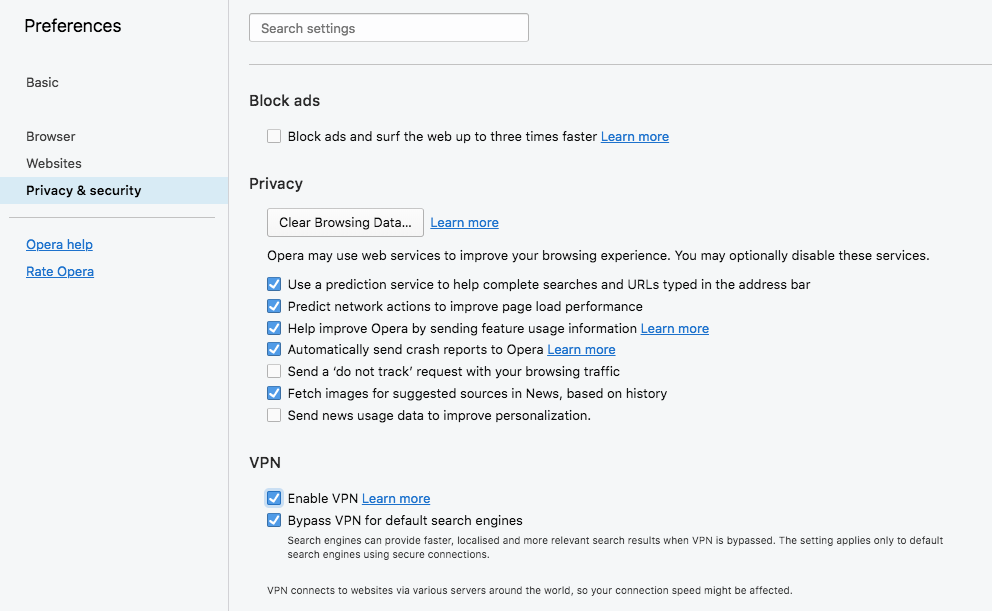
That’s it! Your browsing is now a lot harder to monitor. Happy surfing!
Robert Svensson
Tags: #privacy #security #vpn #opera
2018-04-10 14:18:00